What is "Bot Click Engagement Inflation"?
Are you getting a surge in email engagement metrics, but your conversions don’t exactly match up? If you are a marketer, you have probably heard about the somewhat new, game-changing enemy: Email Security Bots. If this is unfamiliar to you, Email Security Bots are essentially security programs that companies have implemented to “test” links in emails for malware, before allowing them to pass through to the lead’s inbox.
The trouble is, by nature, the link tests must “seem” like a real person to the malware, so they can’t pull any tricks (serving “Safe” content to the bot, and malware to the user). In the marketing world, this means it’s nearly impossible to tell the difference between a Email Security Bot click and an actual Lead click– inflating engagement on Email Engagement reports. Yikes! When this phenomenon is ignored, you could be serving up the wrong leads to sales, resulting in a waste of company time and effort.
That said, there are a couple of common indicators of “Spam Bot Clicks” that we can keep an eye out for, such as:
- Seconds after the email is delivered, you see a high volume of clicks
- You see a high volume of clicks from the same account/company
- The activity log shows ‘clicked a link in an email’ before the ‘email open’ – and in many cases without visiting the actual page
- Many clicks happening after a regular interval of time
How Does the Marketo Bot Activity Filter Work?
Now, you may be wondering if Marketo has a filter that can remove all bot-generated activities?
The answer is yes and no; while there is a bot filter, in the current version, it only identifies activities generated from a known list of bots. When an email is sent, Marketo receives back email open and click data, both from the leads and the bots. When the email open/click reaches Marketo servers, it will check if either the IP or user-agent of the received open/click matches with an entry in the identified list of user-agents/IPs (provided by IAB). Those clicks/opens are then considered as bot activity and will not be logged into Marketo. That said, there very well could be (and most certainly is) additional bots who have not yet been added to the list! So while this filter can clean up data part way, there are still bound to be false positives in your engagement report.
Interested in enabling this filter in Marketo? Good news is, it’s simple! Go to Admin > Email > Email bot activity, and click on “Enable Filtering of Email Bot Activity”.
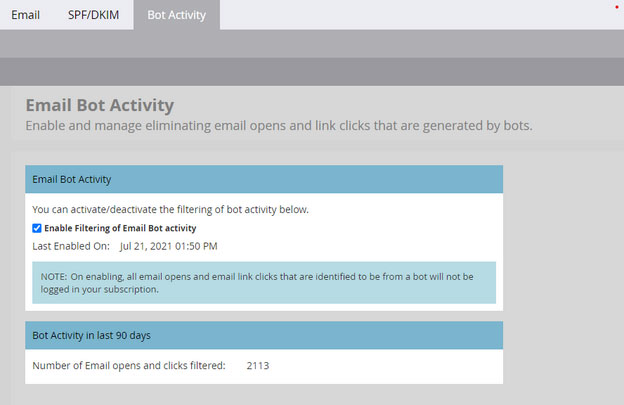
How can MAC help you?
Aside from activating the Email Bot Activity filter, there are a number of other strategies and tactics to put in place to make your marketing strategy and user experience resistant to false positives. Here are a few:
- Re-configure your triggers: One of the biggest mistakes we see is clients using email click triggers to power an important action – such as, change engagement journey, send an alert, or pass to Sales. Wherever possible, we want to limit email clicks as triggers, and instead use more reliable triggers such as “fill form”.
- Define success metrics: Another mistake we often see is putting too much weight in Email Engagement Reports, and Email Link Click Reports. The better metric to track is whether the lead followed through on the CTA (for instance, downloaded the whitepaper you are advertising). By putting less weight into opens/clicks, you will be more protected against making decisions based on poor data.
- Develop Smart list: Email Performance Report metrics are unlikely to be reliable because they count spambot clicks along with genuine lead clicks. To get email reporting you can count on, we suggest developing a smart list of email domains known to be bot tested, to remove out of your reports.
- Add a hidden link in your email: A common tactic to detect “Spam Bot Clicks” is to embed a hidden link in an email. As this link is invisible to the human eye, when someone clicks, you’ll know it is a spambot scanner. That said, some Spam Bots click only a few links in an email (not all) – so this is a tool, not a full solution.
- Update scoring model: As mentioned, the most painful consequence of Spam Bot Clicks is wasted time/energy on unqualified leads that have been passed to sales. To prevent that, update your scoring campaign to remove email clicks from being scored.
Found this helpful, and interested in developing a Spam Bot Click management strategy for your business? Need help executing some of the tactics above? Contact us to chat with a consultant.


