You may have used Marketo for your external client-facing operations, but can you also apply it to your internal communications and processes?
Ask yourself these questions.
- Do you have additional capacity in your database to store internal employees?
- Would it be easier to store employees in a separate workspace?
- Do you have a process to add or delete a list of employees who are on-boarded or no longer in the system?
- Do you want to sync employees to your CRM or do you want them to stay in Marketo?
Assuming you have answers to the above, Marketo (or any marketing automation platform) can be used to boost the efficiency of your processes. The first step is to set up a process and streamline it. The next step is to use Marketo to implement the process.
In our company, we did not have a formal vacation policy or a process through which employees could submit a leave or vacation request. We decided to use Marketo to set up an efficient leave approval system and here’s how we did it.
The Problem:
Our earlier leave application system was a series of emails sent by employees to their managers and managers sending them their responses over emails. Needless to say, it was difficult to track leaves, maintain a calendar, and identify schedule conflicts.
Our Solution:
To correct this, our organization first formalized a process to approve leaves by documenting a policy and setting up an approval hierarchy. Employees could submit their requests through a form that would trigger back-end processes in Marketo.
Marketo Sales Insight Tabs
- Form: We created a form asking for the email ID of the employee requesting leave, out of office dates and the reason for the request as mandatory fields.
- Auto-responder: An email connected to the form triggered to the next level in the hierarchy when a form was submitted. To make the email more informative to managers, it contained lead tokens corresponding to the form fields.
- Smart lists: Smart lists were used to create the approval hierarchy, consisting of employees and their managers.
- Smart Campaign: As the next step, we created a smart campaign that used flow steps to send alerts to the next person in the hierarchy whenever a form was submitted.
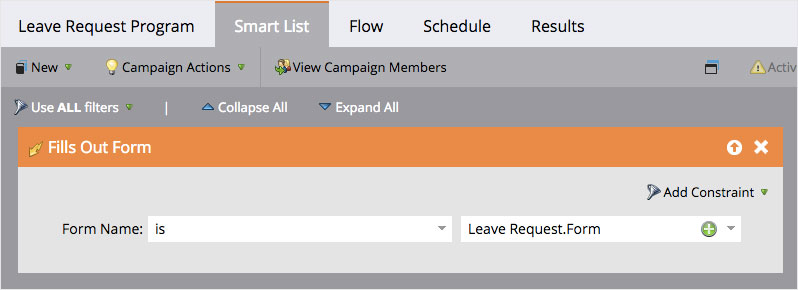
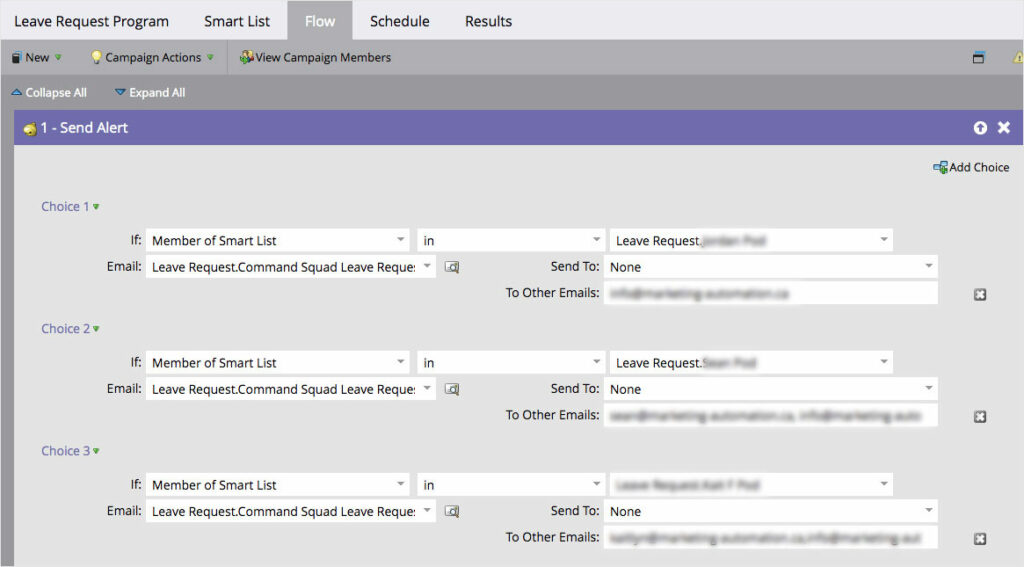
Once the smart campaign was turned on, those who wanted to avail leaves entered the flow and the approval process was set in motion.
Do you want to know more about how Marketo can streamline your processes and boost productivity? Contact Us


