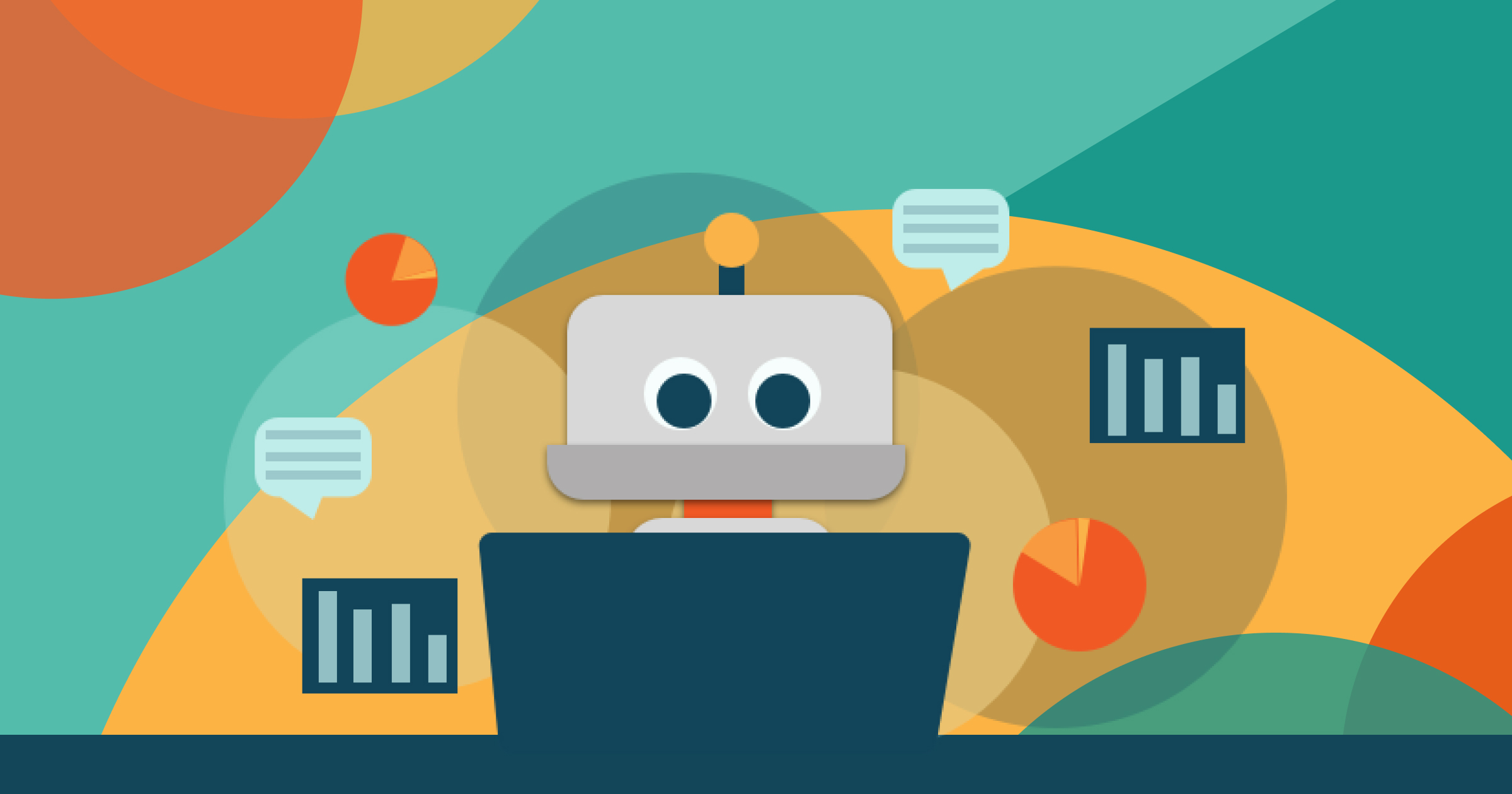
Why are 64% of global software decision-makers choosing to level up with asset organization software?
Let me share a little secret with you: it’s a game changer for simultaneously boosting productivity and saving money. But here’s the kicker… Embracing best practices is the key to truly unlocking the potential of asset organization.
Your digital assets are the heartbeat of your growing business. As you scale, so does the challenge of keeping your items updated. You might find yourself nodding along if any of these challenges sound familiar to you:
- Marketers spend time retrieving information or dealing with duplicates.
- Finding the latest version of an asset takes more than one second.
- Your folders are overrun with duplicates.
- Your marketing team needs to deliver different types of assets across multiple channels.
- You still use Dropbox, Google Drive, emails, or other outdated methods to share information.
Adobe Experience Manager (AEM) has a digital asset management module that will assist with all these issues. To help you get the most out of it, we’ve put together some best practices for organizing your digital assets.
How Adobe Experience Manager Creates Order From Chaos
Adobe Experience Manager software is split into several powerful modules that enable comprehensive content management, digital asset optimization, and efficient form and document handling.
We often hear the question:
How does digital asset management differ from content management?
A content management system (CMS) helps you create and manage digital content across various platforms, while a digital asset management system (DAM) organizes, stores, and distributes your digital assets efficiently.
For example, a CMS allows you to design and publish blog posts, web pages, and other content-rich materials, ensuring your website is engaging and up-to-date.
A DAM solution ensures that all images, videos, and graphics used in those blog posts and web pages are easily accessible, properly tagged, and optimized for different channels and devices.
We’re diving into AEM’s DAM today, a cloud-based spot where you keep all your digital files, whether they’re images, videos, or even downloadable content like whitepapers or case studies.
But wait, there’s more! This tool isn’t just about keeping things tidy and efficient. It’s packed with features that take you beyond the basics, empowering your processes to be limitless.
Mastering its best practices is crucial for harnessing this tool effectively.
Leveraging Adobe Experience Manager’s Digital Asset Management
Here are a few easy tips to make the most of your DAM solution:
Use Contextual Search
Imagine this: instead of typing exact file names, which can be easily forgotten or confused, you simply type in a term closely related to the content or theme of the asset you need.
Let’s say you want to find an asset that contains a beach, but the file name and folder don’t have any terms related to a beach. You can simply type “beach,” and the search will lead to images, videos, 3D models, and more that contain beaches, waves, and related items.
This contextual search feature is turned on by default for all users. Yet, many users don’t know it exists or simply forget to leverage it in their day-to-day asset management.
By reminding your users to use these tools, you’ll notice a significant gain in search speed, leaving more time to keep projects moving smoothly.
Manage the Metadata of Your Digital Assets
AEM maintains metadata for each asset, facilitating smooth categorization and organization. This feature significantly aids in the search for specific assets, streamlining the process for users.
By leveraging this function, you will effortlessly find the specific piece of content you’re looking for. As your digital assets flourish with more metadata, they become:
- A Breeze to Access – Both the system and users can find things easily.
- Simple to Manage – It’s like effortlessly curating your own digital gallery.
- Rich in Detail – Each asset carries a wealth of information and context.
You can include a lot of asset information, such as:
- Name
- Time
- Date of last modification
- Size
- Name of the containing folder
- Related assets
- Applied tags
But you can go even deeper and add more high-level data, like format, owner, description, title, and more.
With metadata, it will be almost effortless to pinpoint the exact file you need.
Translate Your Assets
Imagine effortlessly translating binaries, metadata, and tags, easily shifting your assets into any language. This is possible with AEM and an appropriate translation service.
Essentially, you can clone your current assets—but in a new language—all while maintaining that oh-so-important content hierarchy. It’s your content, just with an international twist.
Every language copy stands on its own. Got 10 GB of assets? Translate them into another language, and now you’ll have 20 GB.
But here’s a little secret to save space: keep the original binaries tucked away in your repository, and translate just the metadata and tags (elements for user findability). This savvy move keeps your repository lighter without sacrificing an ounce of your global reach.
Share and Distribute Assets With Partners
Adobe Experience Manager lets you share assets, folders, and collections with members of your organization and external entities, including partners and vendors. Use the following methods to share assets:
- Leverage all the practices explained before but for all your partners.
- Use contextual search capabilities to help your partners easily find and access the assets they need. Not only does this save time, but it also ensures consistency across all channels.
- Take advantage of automated translations to efficiently distribute localized assets to your global partners, reducing manual labor and increasing accuracy.
- Maintain control over confidential or time-sensitive assets by sharing them with specific permissions and expiration dates.
Invest in a Personalized Deployment
Implementing AEM effectively requires adherence to best practices to ensure optimal performance, scalability, and maintainability of your digital experiences.
Here are some crucial best practices to follow:
- Planning – Define clear goals, requirements, and use cases for your AEM implementation. They should align with your business objectives and take into account integrations with other systems.
- Content Modeling – Create a flexible content model for easy creation, management, and reuse across channels.
- Asset Management – Organize assets in a logical folder structure, apply metadata, and leverage AEM’s asset workflows.
- Authoring Experience – Set up AEM authoring environments for a seamless, intuitive experience for content editors.
- Performance Optimization – Use optimization techniques like caching, indexing, and others to improve user experience on all devices.
- Security and Compliance – Ensure compliance with data protection regulations and standards.
- Continuous Monitoring and Optimization – Set up tools and processes to monitor AEM application performance, track user behavior, and assess content effectiveness.
Don't Overlook the Impact of Proper Implementation on ROI
Why is it so necessary to properly implement and set up AEM for your business?
Even if you have a DAM at your disposal, it might not be set up properly, so you won’t be able to use it to its full potential. This happens because metadata or tags aren’t configured, it isn’t integrated with your other systems, and you can’t monitor asset deployment and other missteps.
According to Project Manager News, you can expect an average cost of $10,000 per year just for mismanaging digital assets. Without the right implementation, you might not even leverage DAM’s benefits.
Looking to avoid unnecessary expenses? Leverage MAC’s expertise in Adobe Experience Manager. Our specialized consultation process is designed to customize AEM to align seamlessly with your organizational structure and workflow for maximum efficiency and scalability.
By making the first investment with us, you’ll save on costs associated with time wasted in searching for missing assets, tackling unproductive tasks, and more. Together, we’ll achieve maximum ROI for you!
Contact us to learn more about our services.


