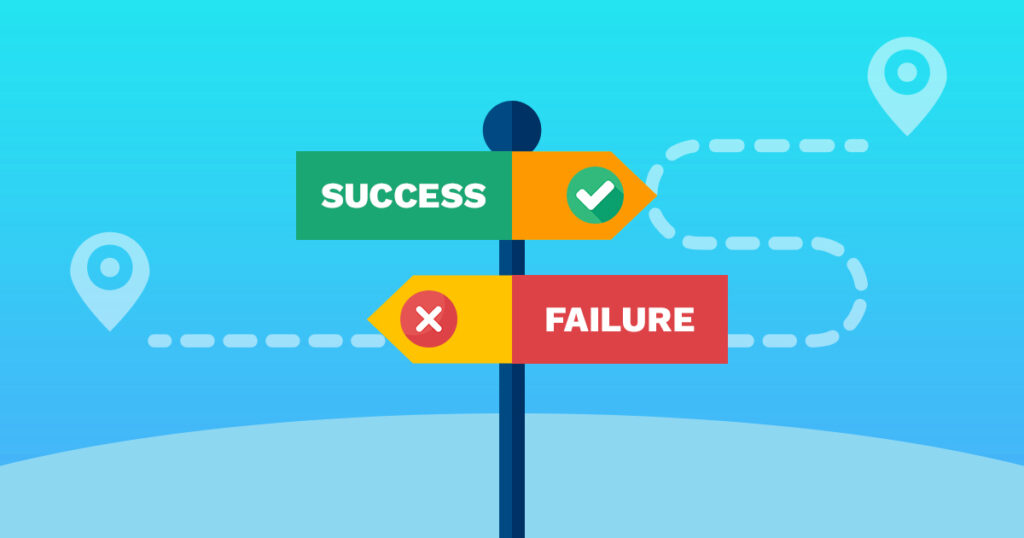
Are you on a quest for the perfect customer relationship management (CRM) system for your organization? If so, you may have landed on HubSpot CRM (and we must say, it’s a wonderful choice!)
HubSpot is a top-notch platform designed to streamline your workflow and boost your business growth.
With over 184,000 customers, HubSpot has become an invaluable tool for companies of all sizes—including notable players like DoorDash, Reddit, Eventbrite, and Tumblr (Source: HubSpot Newsroom).
However, to fully harness the power of this robust tool, you must master its implementation.
Today, our experts at Marketing Automation Canada (MAC for short!) will walk you through the HubSpot CRM implementation process, including:
- Defining Your CRM Implementation Goals
- Tailoring HubSpot CRM to Your Workflow
- Data Migration and Integration: Making the Move to HubSpot
- Encouraging User Adoption and Training Strategies
- Optimization of Sales and Marketing with HubSpot CRM
- Harnessing the Power of Automation and Workflows in HubSpot
- Measuring Success and Key Performance Indicators (KPIs)
- Continuous Improvement and Adaptation with HubSpot
- The Path Forward with HubSpot CRM
Let’s dive into these topics to help you leverage HubSpot CRM to its fullest potential!
Before we dive into the world of HubSpot CRM, let’s take a moment to chat about setting clear, measurable goals that sync perfectly with your business objectives. Trust us, it’s a game-changer!
Identify the Pain Points
Begin by taking a good, hard look at your current CRM process. Ask questions like:
- Do you find yourself wrestling with lead management?
- Is tracking sales tougher than it should be?
- Or perhaps customer segmentation has been giving you a headache?
Once you’ve zeroed in on the problem areas, it’s time to figure out how HubSpot CRM can help you resolve them.
Set Goals that Solve Problems
Just to illustrate, imagine your sales team is spending more time entering data than actually building relationships with prospective clients.
Sound familiar? Well, one of your implementation goals could be to take advantage of HubSpot’s automation features to cut down on manual tasks. (FYI—our experts at MAC can help you with this!)
SMART Goals are Key
Setting specific, measurable, achievable, relevant, and time-bound (a.k.a. SMART) goals is a surefire way to ensure your HubSpot CRM implementation aligns with your business needs and is on track for success.
For example, this is a SMART goal:
- “Increase our sales conversion rate by 15% in the next six months using HubSpot’s lead nurturing automation workflows.”
- Specific (increase sales conversion rate)
- Measurable (by 15%)
- Achievable (via HubSpot’s automation workflows)
- Relevant (it directly impacts revenue)
- Time-bound (to be achieved in six months)
A well-defined goal not only provides a clear direction but also allows you to easily measure progress and success.
Remember, Goals Can Evolve!
As your business grows and your needs shift, your goals may need to evolve, too. We recommend that you evaluate your CRM implementation goals every quarter.
Regularly revisiting and tweaking your goals will make sure that your HubSpot CRM continues to be a valuable asset for your organization.
HubSpot CRM is far from a cookie-cutter solution. It’s built to seamlessly integrate into your existing workflow, enhancing it and not causing disruptions.
Therefore, a significant part of the implementation process involves customizing your HubSpot setup to sync perfectly with your business processes.
Improving Daily Tasks: The Power of HubSpot’s Features
Let’s take a moment to think about the daily tasks your team tackles—everything from generating leads to following up with customers.
Now, imagine how these tasks could be elevated or streamlined using HubSpot’s impressive array of features. For example, HubSpot CRM can handle routine tasks like email follow-ups or data entry, freeing your team to concentrate on more strategic initiatives.
A User Interface that Works for You
Customization doesn’t stop at task management. It extends all the way to the user interface. With HubSpot, you have the power to design your dashboard to your liking, ensuring the data you rely on is always just a click away.
By arranging your dashboard to reflect your workflow, navigating the system becomes a breeze, boosting your productivity.
Keep it Flexible: Your CRM Should Evolve with You
Just like your goals, your CRM should be flexible enough to evolve with you. The good news is that HubSpot CRM is very adaptable!
Make it a habit to review your setup regularly and tweak it as necessary. After all, a flexible CRM is a successful CRM!
Transferring your existing data to a new CRM system is often perceived as a daunting task. However, with HubSpot, your team can tackle this task more easily than you might imagine.
The key is to plan for the migration and pay close attention to detail throughout the entire process.
Accuracy is King: Ensuring Error-Free Data Transfer
During the migration process, ensuring accuracy is of utmost importance. It’s critical that every piece of valuable customer information—contacts, leads, deals, and associated notes—is transferred flawlessly.
This phase also presents an excellent opportunity to declutter your database. Eliminate any outdated entries or duplicates to ensure that your team works with only the cleanest, highest-quality data.
Making HubSpot CRM a Part of Your Digital Ecosystem
HubSpot CRM is engineered to integrate seamlessly with various tools and platforms. It can effortlessly blend with your existing marketing, sales, and customer service applications, forming a unified, cohesive system.
For example:
- Email marketing tools
- Social media platforms
- Customer support software
- Other digital tools
HubSpot has a whole library of integrations for you to browse. You want to ensure your systems are as integrated as possible to facilitate streamlined processes across the board.
Always Have a Backup Plan!
Before embarking on the data migration journey, it’s crucial to have a robust backup plan in place. This acts as a safety net, safeguarding your data in the event of any unexpected glitches during the transition.
Preparing Your Team for the New System
Once all these steps are completed, you’re ready to train your team to navigate and make the most of the new system.
With everything in place, your team is now equipped to leverage the power of HubSpot CRM to its fullest!
One of the pivotal factors influencing the success of a CRM implementation is user adoption. You could have the most cutting-edge CRM system, but if your team isn’t using it effectively, your investment might not yield the desired returns. Therefore, crafting a solid training program is indispensable.
How to Make Your Team Fall in Love with HubSpot CRM
Kickstart the process by articulating the perks of the new system to your team. Make it clear how HubSpot CRM will simplify their tasks and save precious time. Put a spotlight on the intuitive features and automation capabilities set to make their jobs less taxing.
Helping Your Team Navigate the System
Following that, design a thorough training program to acquaint your team with the CRM.
This could encompass a mix of:
- In-person workshops
- Online tutorials
- Personalized coaching sessions
HubSpot offers many of its own resources—like user guides and online training courses—that can expedite your team’s learning curve.
Role-Specific Training: A Tailored Approach
Customize the training to cater to the different roles within your team, focusing on the specific features and functions that are relevant to each role.
For example, sales personnel might require exhaustive training on lead management features, whereas marketing team members might need to master email automation and analytics tools.
In due time, your team will gain proficiency in using HubSpot CRM, paving the way for increased productivity and efficiency.
HubSpot CRM brings a new dimension to sales and marketing optimization. Its myriad of features are designed to streamline your sales process, enhance customer engagement, and improve marketing outcomes.
Sales Optimization
Let’s start with sales. The CRM provides your sales team with complete visibility into the sales pipeline, enabling them to prioritize their efforts effectively.
You’ll want to pay attention to key features like:
- Email tracking and scheduling
- Meeting scheduling
- Deal stage, task, and lead management
These will keep your sales team organized and focused. Plus, with the power of real-time updates and notifications, your sales reps can provide timely responses to customer queries, increasing the chances of closing deals.
Marketing Optimization
As for marketing, HubSpot CRM provides a unified platform where all your customer data is centralized. With the ability to segment customers based on various criteria, you can create highly targeted marketing campaigns that resonate with your audience.
Features like landing pages, email marketing, and social media tools facilitate the creation and execution of marketing campaigns.
The rich analytics provided by HubSpot CRM also enable you to monitor campaign performance, fine-tune strategies, and maximize your marketing ROI.
HubSpot CRM serves as a powerful tool for sales and marketing optimization. It fosters a data-driven decision-making culture, enhancing the efficiency of your sales process and the effectiveness of your marketing strategies.
HubSpot CRM is more than just a digital rolodex. It’s a potent automation tool that can streamline your business processes, saving substantial time and resources.
The Magic of Workflows
At the heart of HubSpot’s automation capability lies its workflows tool. It empowers you to craft custom, automated processes to manage your business operations.
Whether you’re automating email campaigns, managing lead nurturing, or assigning tasks to team members, workflows make it all possible. These automated processes can be triggered by various events, such as a new lead entry, a change in contact property, or specific customer behavior.
Streamlining Internal Operations with Workflows
Workflows aren’t just for customer-facing operations. You can use them for internal processes, too.
You can leverage them to:
- Streamline onboarding processes
- Manage approval processes
- Monitor team performance
HubSpot’s workflows not only enhance efficiency but also ensure consistency across your organization.
Slow and Steady Wins the Race!
We know you’re excited about all the cost savings automation can provide you, but it’s important to move through the implementation process gradually.
Rushing to automate multiple processes all at once can lead to confusion, system errors, and operational inefficiencies, compromising the overall effectiveness and potential benefits of your automation efforts.
Successful automation begins with small steps. Begin by automating simple tasks, and as your team gains confidence, you can begin automating more complex processes.
Regular monitoring of your automated workflows is crucial to ensure they’re performing as expected. Make adjustments as needed.
Measuring success is a crucial aspect of any business initiative, and your utilization of HubSpot CRM is no different. Key performance indicators (KPIs) function as essential metrics to assess the efficacy of your CRM usage and pinpoint areas that need improvement.
Aligning KPIs with Goals: Navigating Towards Success
We discussed goal-setting earlier, and now it’s time to identify the KPIs that correspond with these objectives.
Here are a couple of examples:
- If you’re aiming to improve lead conversion, your KPI could be the quantity of leads converted to customers within a specific timeframe.
- If enhancing customer satisfaction is your target, consider tracking metrics such as Net Promoter Score (NPS) or Customer Satisfaction (CSAT) score.
Harnessing Analytics: Tracking KPIs with HubSpot CRM
HubSpot CRM is equipped with robust analytics tools that simplify the task of tracking these KPIs. It provides dashboards that offer a real-time snapshot of your performance, encompassing everything from sales activity metrics to marketing campaign results.
Remember, the key to success lies in consistent tracking, analysis, and adjustment of your KPIs. Stay focused, stay flexible, and let the data guide your way to CRM success with HubSpot.
Continual enhancement and adaptation are at the heart of successful HubSpot CRM usage. As the business landscape continuously evolves, maintaining agility, adapting to changes, and relentlessly seeking optimization opportunities for your CRM processes become paramount.
Pay Attention to Feature Updates
HubSpot consistently refines its software with added features and improvements. By keeping informed about these updates, you can leverage them to elevate your CRM processes.
Read the latest product and release updates.
Consider Seeking Support From an Expert
Don’t hesitate to seek external help when needed. You can:
- Engage with HubSpot’s online community
- Attend training sessions (free or paid)
- Hire a HubSpot consultant to help you
These resources can offer valuable insights and help you extract maximum value from your CRM.
At MAC, we offer comprehensive HubSpot CRM consulting services. We help you set up your CRM for success and ensure it yields maximum ROI.
Are you looking to maximize your HubSpot CRM’s potential? You can count on our experts at MAC to get the job done! Our certified experts are equipped to handle a wide range of HubSpot-specific tasks:
- Database Audits: We’ll ensure your data is clean, organized, and ready to drive your marketing efforts.
- Design Execution: Our team can design and build stunning email templates, landing pages, and more within HubSpot.
- Maintenance: Regular check-ups and updates keep your HubSpot CRM running smoothly.
- Data Analysis: We help you make sense of your data and use it to refine your strategy.
- Platform Implementation: Whether you’re new to HubSpot or transitioning from another platform, we’ll ensure a seamless setup.
- Strategic Support: We offer guidance on best practices and innovative strategies to leverage HubSpot’s full suite of tools.
With flexible billing options and a collaborative approach, we support your goals without putting a strain on your resources. Our deep industry expertise spans across all verticals, making us the perfect fit for any business.
If you’re ready to elevate your HubSpot CRM experience, contact us today to get started! We look forward to helping you make the most of your CRM investment.


