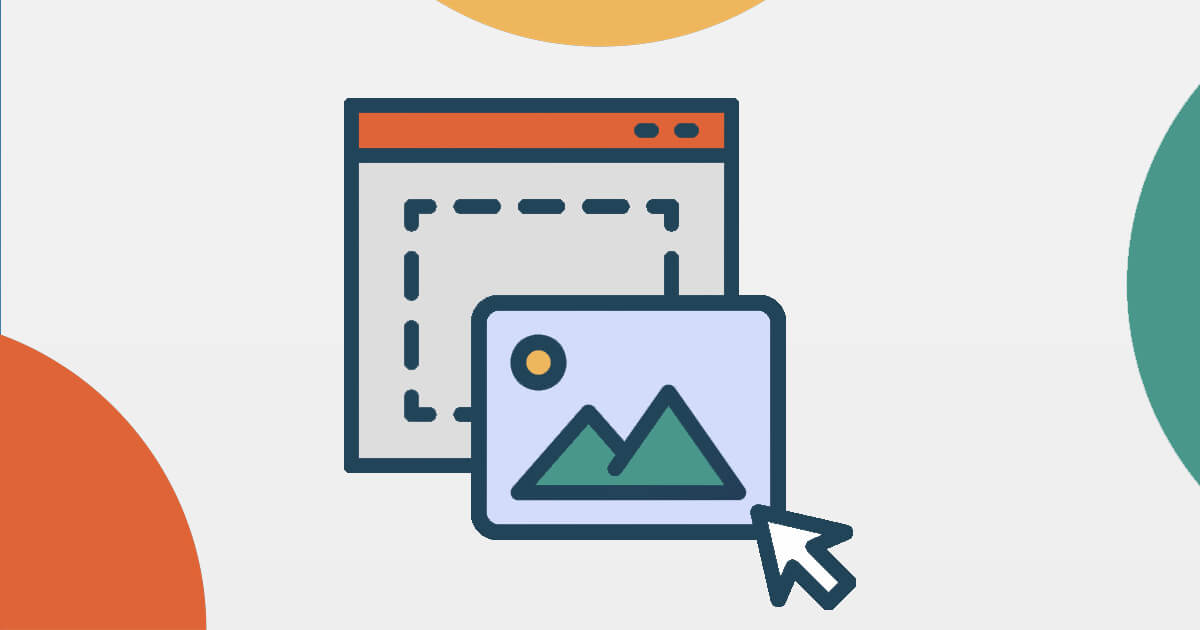
Marketo’s 2025 drag-and-drop Email Designer is here – and it’s a game-changer for marketers. Built to simplify email creation while improving speed, consistency, and personalization, this new editor lets teams build responsive, on-brand campaigns with little to no HTML knowledge required.
In this guide, we’ll walk through what’s new, the benefits for marketers, best practices, and the key differences to keep in mind as you transition from the classic editor.
What’s New in the Drag-and-Drop Email Editor
The 2025 Marketo Email Designer introduces modular building blocks and an intuitive WYSIWYG interface that feels modern and fluid. Key updates include:
- Reusable Fragments: Build reusable components (headers, footers, CTAs) that can be dropped into any email. Fragments can include editable fields so teams can update text or images without breaking design integrity.
- Visual Layout Tools: Drag-and-drop text, images, buttons, and dividers into structured layouts. Each block supports inline styling for alignment, padding, and background color.
- Responsive Previews: Instantly preview designs across desktop, tablet, and mobile within the editor.
- Enhanced Token Support: Insert personalization tokens anywhere in your email, complete with fallback values for missing data.
- Content Locking: Lock specific elements or entire sections to maintain brand consistency and prevent unapproved edits.
Important Note: The new Email Designer currently does not support segment-based dynamic content (the feature used in the classic editor to serve different content to different audience segments).
You can still personalize emails using tokens, but full segment-based dynamic content is on the roadmap and not yet available in the 2025 release. If your workflows rely on dynamic content today, you’ll need to continue using the classic email editor for those campaigns.
Why It Matters for Marketers
- Speed: Visual editing and reusable fragments cut production time dramatically.
- Consistency: Locked brand components keep every email aligned with visual standards.
- Flexibility: You can still access HTML when needed, but most formatting happens visually.
- Mobile Optimization: Built-in responsive previews ensure content looks great across devices.
- Personalization: Token-based personalization makes it simple to tailor messages, even though dynamic content isn’t yet available in this editor.
Step-by-Step: Creating a Responsive Email
- Create a New Email in the Designer
Start from the new Email Designer (available to users on Adobe IMS). You can select a built-in template or start from scratch. - Add Layout Structure
Use rows and columns to define your layout. The editor provides visual spacing controls to keep your design grid clean. - Add Content Blocks and Fragments
Drag in text, images, buttons, or reusable fragments. Fragments can include editable fields so marketers can swap headlines or images without rebuilding the section. - Insert Personalization Tokens
Add Marketo tokens (e.g. {{lead.First Name}}) anywhere in your text blocks, and specify fallback values to handle missing data gracefully. - Preview Responsiveness
Use the built-in preview tool to view your email across desktop, tablet, and mobile. You can test how tokens render using sample data, but dynamic content previews are not available in this editor. - Test & QA
Send test emails to internal stakeholders. Confirm rendering in key clients, validate personalization tokens, and test all links before launch.
Common Pitfalls to Avoid
- No Dynamic Content Support: The new editor does not currently allow segment-based dynamic content. If your campaigns depend on dynamic segmentation, continue using the classic editor until this capability is released.
- Legacy Template Compatibility: Classic templates (v1/v2) aren’t compatible with the new editor. Rebuild key templates as fragments or new HTML templates.
- Overusing Nested Containers: Keep layout hierarchy simple – deep nesting can cause unpredictable rendering in Outlook or Gmail.
- Misplaced Tokens: Insert tokens only in supported text areas to prevent rendering errors.
- Skipping Device Testing: The editor is responsive by default, but live tests across devices remain essential.
- Assuming Template Updates Flow Through: Once an email is created, changes to the source template do not automatically update existing emails.
Time-Saving Hacks for Power Users
- Reusable Fragments: Build and store brand-approved sections (headers, CTAs, disclaimers) for quick reuse across campaigns.
- Fragment Parameters: Create editable fields within a fragment so users can change text or links without altering design structure.
- Cloning Emails: Duplicate successful emails and update content instead of rebuilding layouts from scratch.
- Keyboard Shortcuts: Learn common shortcuts to accelerate content placement and layout edits.
Pro Tip: If your team uses dynamic content heavily, consider maintaining a hybrid workflow – use the new editor for static or token-driven emails, and the classic editor for campaigns requiring segment-based personalization.
Impact on Deliverability and Campaign Performance
- Improved Engagement: Mobile-responsive layouts and clear personalization drive higher open and click-through rates.
- Faster Launch Cycles: Quicker build and test times mean marketers can react faster to market opportunities.
- Deliverability Still Counts: While cleaner code helps, continue following deliverability best practices – maintain list hygiene, authenticate with SPF/DKIM, and monitor reputation metrics.
Best Practices Summary
- Use fragments and templates to enforce brand consistency.
- Preview and test across devices before every send.
- Use tokens and attribute-based conditional content strategically.
- Keep designs simple – avoid unnecessary containers or styling overrides.
- Reuse saved sections to speed production and maintain visual integrity.
- For dynamic content by segment, continue using the classic editor until this functionality is released.
Final Thoughts
The 2025 Marketo Email Designer marks a significant shift toward visual, modular email creation. It empowers marketing teams to produce branded, responsive campaigns faster than ever – without sacrificing personalization or flexibility.
However, because the new editor does not yet support dynamic content, marketers who rely on segment-based personalization should maintain access to the classic editor for now. Adobe has confirmed that dynamic content support is on the roadmap, so this gap will close over time.
For teams focused on efficiency, reusability, and brand consistency, the new editor represents a major step forward – and a clear glimpse into the future of email creation in Marketo Engage.


