Anyone who has ever worked with Pardot’s Engagement Studio knows how powerful it is. The module makes it easy to set up set up nurture campaigns, and deploy targeted emails to prospects. The preview function is perhaps the most impressive feature as it enables a mock run-through of the campaign, illustrating ahead of time how a sequence will unfold according to upcoming calendar dates. No more trying to figure maximum and minimum run times! When it comes to setting up nurture sequences and deploying emails few tools, if any, can better Pardot.
With all this attention on Pardot’s email deploying strength, it is very was to miss the power of its filtering logic. Without sending a single email, Pardot’s Engagement Studio can be configured to serve as a filter for Account Based Marketing, programs, or standardize prospect characteristics for grading assessment. In the following paragraphs, I’ll run through each of these scenarios.
Most people in business, at one time or another, have heard of the eight-twenty rule. This truism asserts that eighty percent of a company’s profitability is derived from twenty percent of its customers. The general thinking behind the rule supports the rational for a type of marketing known as Account Based Marketing. ABM, as it is known, is an approach that advocates being both highly attentive and responsive to the actions of a select number of prospects and customers. It’s a strategy that marketing automation technology lends itself to extremely well. The first step in configuring an ABM program requires setting up a filter for key companies by name. This can be done by either focusing on the url that an email address is based on, or the company name itself, assuming it has been collected as a data point. Engagement Studio can be easily configured to zero in on both value types.
If you are familiar with Engagement Studio, you already know that you can add what is known as a Complex Rule into the flow. A Complex Rule is essentially a filter that can accommodate up to five simultaneous points of evaluation. These can be a mix of multiple data points, such as Job Title, Score, and Industry, or they can be redundant, filtering five values on the same field. In this example, we will consider company names. On first pass, it would appear that you could only filter for five company names at a time, but if one node doesn’t match you can direct the non-matching branch to a second node that resumes the task. It is easy to clone steps in Engagement Studio, so you can quickly build out a filter to flag dozens of companies by name. Additional components can capitalize on the segmentation and apply further actions, such as sending user notifications, adjusting scores adding to lists. Regardless of the next step, you now have a powerful new way to discern when prospects from that coveted twenty percent are knocking on your door.
Next, I’ll cover how Engagement Studio can be assigned to the task of standardizing inputs for Grading. Although marketers are quick to focus on activity scores, grading is equally important. Score, as we know, is a means of tracking prospect interest. Grading, however, runs the math in the other direction and helps the sales team determine which prospects they want to spend their limited resources on. For grading to work, however, you need to have consistent inputs, ones which are often frustratingly absent. Here it’s important to have key data points standardized across prospect profiles. For example, let’s look at the characteristic of Job Title and assume that we are trying to get a handle on database members who have a role in purchasing. A purchasing agent could have the title of, Materials Manager, Purchasing Director, Procurement Officer or Strategic Sourcing Director. Obviously, the task of being on the lookout for all variants is a daunting one, but Engagement Studio can handle the job with ease. As noted earlier, each Complex Rule can serve as a node that can filter for up to five values at a time. In the above case, the rule could be set to flag job titles that feature the terms; Purchasing, Sourcing, Procurement or Materials. In instances where there is a match, a secondary action following the Complex Rule could write the value of, Purchasing Manager to the field. Going forward, this makes it a snap to identify everyone in your database who works in that capacity. A standardized job description, in turn enables a Grading configuration that is fully automated and easy to leverage. Note – if you are hesitant to overwrite the original Job title field, a second Custom Field could be developed to shadow the original. Grading configuration could in turn invoke the shadow field, thereby preserving your original data. The screen capture below illustrates a node that has been set to filter for job titles and subsequently conforms them to a common value for grading evaluation.
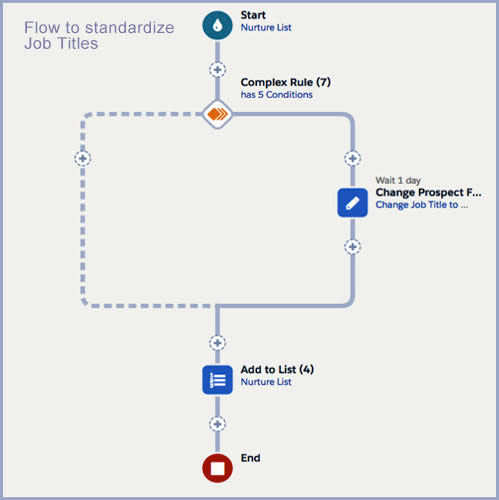
The above two examples illustrate how the filtering logic of Engagement Studio can be applied across your entire Pardot database in real time or to a strategic component of it. This affords you considerable ability to filter and sort prospects ahead of marketing initiatives, so that when your campaigns are rolled out they are targeted, relevant and highly effective. Thanks Engagement Studio!


