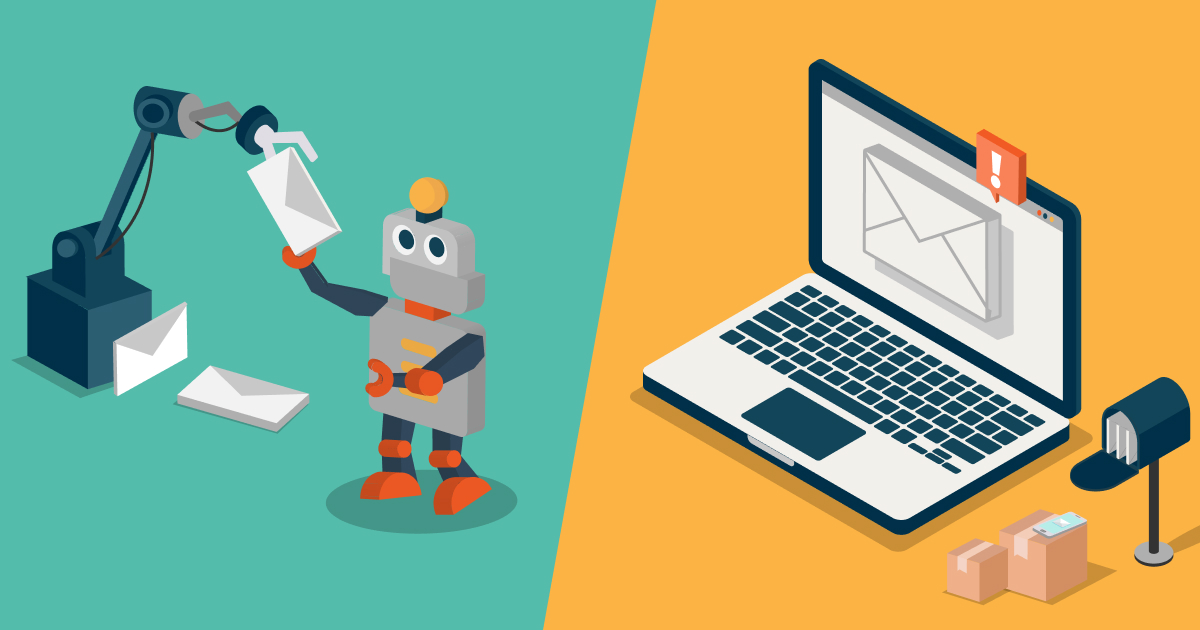
Email is still one of the most popular marketing communication channels. Even with the growth of social media marketing, emails haven’t lost their place at the top.
In fact, Forbes has a prediction for 2024’s marketing landscape: “Emails don’t just survive; they thrive.”
However, achieving success with this tactic is not always an easy task. Many companies have their emails marked as spam. Others struggle with low open rates, high bounce rates, or at worst—the emails get ignored completely.
If you are facing one of these challenges, keep reading! We know how to make your emails stand out in the inbox, grab your audience’s attention, and deliver stellar-looking content.
We’re about to share the best tips on what to do and what not to do when designing emails. Take advantage of our best practices!
Do: Grab Your Recipients' Attention
Your recipients receive tons of emails daily—probably more than you can imagine!
That’s why you must do everything you can to make your email stand out in the inbox.
Subject Line
The subject line is your first contact with the recipient.
Don’t ever overlook the subject line. Even if it seems insignificant, it’s the factor that decides whether the recipients open your email or not.
Here are our recommendations to write WOW-worthy subject lines:
- Say their name! Grab the attention of the reader by calling them by name or using personal information (if possible). Most email tools have a command to insert the person’s name in the subject. This is called a merge tag. You can also use merge tags to add any information you have in your database. (Think Company Name, Industry, etc.)
- Write an attractive and creative subject line. You can write a question, use emojis, speak to pain points, or create a sense of urgency.
- Use only a few words (up to 45 characters). Most people nowadays read emails on their phones. Keep the content short to make sure your subject line accommodates devices with different screen sizes.
Preview Text
The preview text (also called the Johnson Box) is another line of text that goes next to the subject line. You could think of it as a preview of the email. It should also be short, up to 45 characters.
Most people use this to summarize what the reader is going to find in the email. However, you can also use it to make the email seem more appealing. Here are a few creative ideas:
- Write a question to make the recipient curious.
- Create even more urgency by adding a call-to-action (CTA).
- Start writing what the readers will find in the email, but don’t deliver too much so you make them curious.
- Leave it blank! Simplicity can speak volumes.
Do: Pay Attention to Your Fonts
You can rely on two types of fonts when designing your emails: Web-safe fonts and web fonts. Let’s take a look at their differences below.
Web-Safe Fonts
If you like standard fonts, web-safe fonts will work well for you. They have been around since the early days of the Internet and are the most commonly used in email creation.
- Arial
- Helvetica
- Verdana
- Georgia
- Times New Roman
- Tahoma
- Trebuchet MS
- Geneva
The positive side is that they are found in most web browsers. In other words, the chance of having problems or needing to take additional steps to use them is nonexistent.
Although web-safe fonts are more common, they may not be the fonts you would like to use. Your brand guidelines might call for a different option.
But there is an alternative: Web fonts.
Web Fonts
Web fonts provide greater creative freedom for emails. They work through CSS importation. It’s a way to be more creative since you aren’t limited to choosing a font that comes pre-installed on a computer. You can find the ideal font for your emails on sites such as:
- Google Fonts: Free.
- Adobe Fonts: Some paid features.
The disadvantage of using web fonts instead of web-safe fonts is that many do not have universal support.
Here are the email clients where they are supported:
- Apple Mail
- iOS Mail
- Gmail
- Android
- Samsung Mail (Android 8.0)
- Outlook Mail
If the recipient does not have support for the chosen font, the text in your email is usually replaced by other standard fonts, such as:
- Gmail: Arial
- Apple Mail: Helvetica
- Outlook: Times New Roman
If this is a downside for you, you can choose similar fonts to replace the original.
Font Size Matters
Ensure that your content is readable. A small font could make your reader zoom in and squint to see it… which you don’t want! Choose appropriate font sizes without the need for adjustment. You’ll want to make sure the text adapts properly to all screen sizes and devices,
Test Your Fonts
Test your fonts to ensure they are working correctly. If they are not, you can quickly change them to ensure a good experience.
Do: Create a Pleasant and On-Brand Email Design
Do you want the recipient to open your email and have their eyes light up even before reading the content?
We thought so. Here are some tips to design email content that’s easy on the eyes:
Keep it Simple
A messy layout causes frustration, leading the reader to abandon your email. Use headings, subheadings, bullet points, numbered lists, and every tool at your disposal to ensure better readability. Always direct the reader to the most important points.
Zigzag Pattern
This approach takes advantage of eye movement patterns. As we read from left to right, we have a natural inclination to continue progressing through the text.
Distribute interesting content throughout the message to keep users engaged. This approach reduces the likelihood of them losing interest midway.
Inverted Pyramid
If you’ve taken a journalism class, you may have learned about this in school. We’ll give you a refresher!
In the inverted pyramid structure of mass media writing, the first part of the pyramid captures the reader’s attention with a short impactful phrase—which is called a hook. Then, you direct the focus to the main objective of your email.
The key is to ensure the “base” of the pyramid contains the most fundamental points of your content. That way, if the reader is skimming through the email, they’ll still understand the message you’re trying to convey.
Width Flexibility
Best practice says emails shouldn’t be wider than 600px—but can a case be made for designing emails that are 700px or even 900px wide? Yes and no.
The myth that emails are only effective at 600px was spread due to the resolution of older mobile and desktop devices. Nowadays, many devices have higher resolutions and can already support larger emails. Despite this, 600px remains the preferred width for most.
Here’s the truth: the size of your email will depend on your objectives. For example, when working with multi-column layouts, you should select an email width that accommodates the desired number of columns. These will determine the ideal size of your design to fit standard and custom sizes.
Do: Use Images, Banners, and Other Elements
We all agree that the use of elements and images makes an email more attractive than just text information, right?
It’s a way to grab the reader’s attention and make them more likely to read what’s on their screen. However, pay attention to these points:
- Do not use too many images and elements: Cluttering your email with too much information can result in your email getting marked as spam.
- Be careful with the content of the images: If you don’t think it through, the image could convey the wrong message, so ensure the image matches the text’s subject.
- Do not use heavy images and elements: Use small and medium images, elements, and GIFs to prevent slow loading.
- Do not use a background image with patterns: It should be a plain color to ensure the text is readable.
Don’t: Ignore Mobile Devices
The design must be responsive to fit various types of devices. If you neglect mobile responsiveness, even your best emails can offer a poor experience to the reader.
Optimize Images for Mobile
Some images and elements do not fit all types of devices. In emails, you aren’t able to change the background image depending on the device, so it’s important that key parts of the image won’t be cut off and lose context when scaled.
Write for Mobile
The same logic applies to the text. Large blocks of words will make the recipient tired just by looking at them. So make sure:
- Each paragraph is up to 60 characters
- Each sentence is up to 20 words
- The whole body text has a max. length of 900 characters
Make Headlines Shorter
Make headlines at least size 22 and body text size 14. Very small fonts can cause readability issues.
Leverage White Space
Use adequate spacing for interactive elements. Mobile devices have limited screen space, so don’t place elements too close together to avoid user interaction problems.
Don’t: Rely too Much on Stock Images
If you want conversions, using original images is more advantageous than relying on stock photos. Stock images can undermine your brand’s uniqueness, making it appear generic and unremarkable.
You can use images from your brand, have a designer create art for your email, or look for resources with images you won’t find elsewhere.
Work Your Visual Identity
Your email is like a postcard from your brand, so use elements that bring recognition to your organization. Focus on logos, brand slogans, and your business’ color palette.
Some people still read emails on computers, but mobile devices are now leading the way.
Maximize Email Deliverability and Engagement with Help from MAC!
By following our tips, you can create an email that brings results, maximizing not only your open rate but also your conversions.
Want an expert set of eyes on your email campaigns? Our top-rated team is here to help you take your email marketing strategy to the next level. Get in touch with us!


