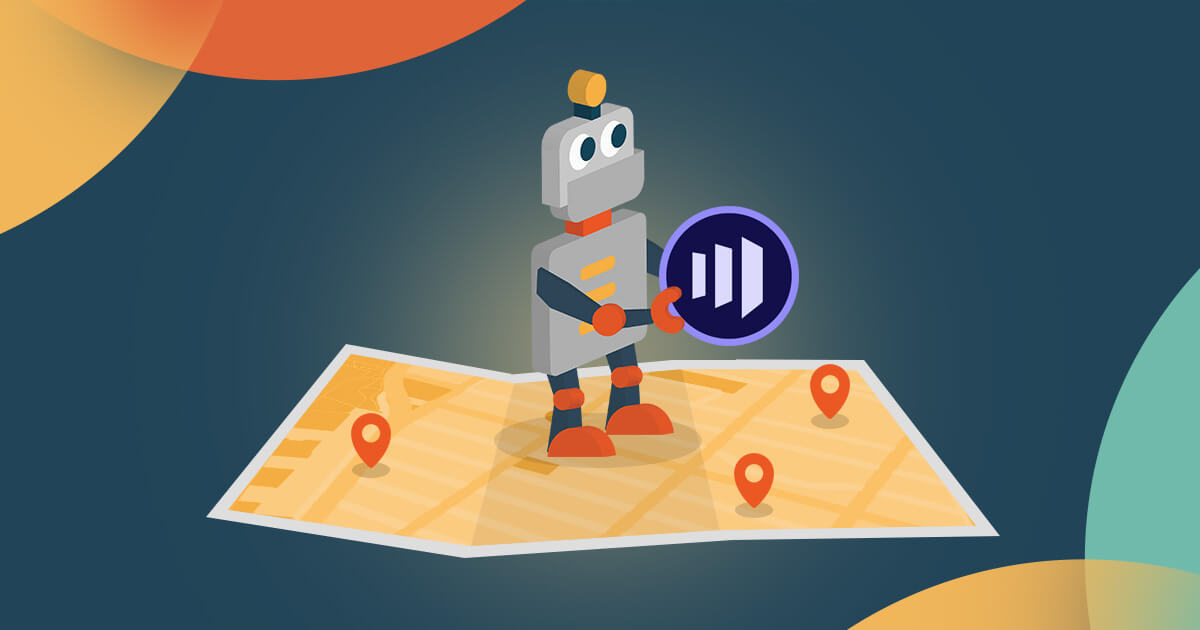
Marketing in 2025 is a juggling act. Email nurtures, webinar follow-ups, paid ads, sales alerts… if even one ball drops, the whole customer experience feels off.
That is exactly why Adobe created Marketo Engage’s Visual Journey Builder, better known as the Engagement Map. It gives you a live, drag-and-drop canvas where every trigger, filter, and touchpoint sits in plain sight, so the most complicated nurture suddenly feels crystal-clear.
Today, our certified MA/CRM experts are here to share how this visual workspace cuts the chaos out of campaign design, spotlight the features that do the heavy lifting, and share field-tested best practices that make marketing automation successful.
A New Era of Campaign Mapping in Marketo Engage
We’re excited to introduce you to the Visual Journey Builder: a drag-and-drop canvas that puts your entire campaign at your fingertips.
This visual interface eliminates guesswork, simplifies collaboration, and ensures that everyone on your team (from marketing ops to creatives) can understand and optimize each step in the journey.
Engagement Map is already live for every Marketo Engage instance, so teams can visualize their Smart Campaigns right now. The broader Leads & Journeys canvas, which hosts the Journey AI Agent, is currently only available for beta testers, but moves into public beta in the second half of 2025 and requires an Adobe IMS login.
How to Succeed with Journey Builder
The current canvas displays Smart Campaigns only, tops out at roughly one hundred nodes, and permits up to three nested campaign calls, giving you helpful guardrails that keep large builds under control.
To fully use the capabilities of the Engagement Map and its AI features:
- Start with Clear Goals: Define campaign objectives and audience segments to align triggers and flows effectively.
- Build Modular Campaigns: Use Marketo Programs and global tokens for organized and maintainable campaign structures.
- Leverage AI Insights: Incorporate recommendations from Journey Agents to optimize engagement strategies.
- Test and Iterate: Regularly test campaign branches and use analytics to refine journeys continuously.
- Collaborate Across Teams: Share journey maps with sales, content, and creative teams to ensure cohesive campaign execution.
Impact on Multichannel Campaigns
One of the biggest wins for marketers is how the Visual Journey Builder brings all your channels together in one place.
Previously, coordinating multiple channels might have meant managing many tools or separate workflows. With Marketo’s Engagement Map, your organization can show up on all your channels with a seamless, unified presence.
For example, a B2B software company might design a lead nurture campaign that starts with a form submission trigger, filters by job role, and branches into personalized content.
Today’s canvas orchestrates Email sends, Event and Webinar programs (including Interactive Webinars), Sales Insight tasks pushed to CRM, and audience syncs to LinkedIn, Facebook, or Google via Ad Bridge… all without hopping between workspaces.
Adobe’s public roadmap adds native SMS through Twilio connectors and in-product messaging beginning in 2025, so teams can plan their next wave of channels with confidence.
Using AI for Journey Mapping
- Suggests Next-Best Actions: Based on real-time engagement data, the AI agent identifies where leads are dropping off or disengaging and recommends specific touchpoints to recapture attention and drive conversions.
- Optimizes Journey Paths: The AI analyzes your Engagement Map and highlights where certain branches might be underperforming, helping you refine timing, content, or segmentation without hours of manual testing.
- Recommends Re-Engagement Tactics: If leads stagnate at a certain point, the AI Agent might suggest re-engagement paths (such as exclusive offers, personalized emails, or different channel outreach) based on historical data and predictive insights.
- Simplifies Data-Driven Decisions: For newer marketers, the AI provides guidance on best practices by analyzing past campaign performance and suggesting journey adjustments that align with top-performing strategies.
- Enhances Testing Efficiency: The AI’s recommendations enable marketing teams to test improvements quickly and iteratively, ensuring that campaigns evolve continuously to meet audience needs.
The Journey AI Agent reduces the manual guesswork in journey optimization, empowering you to build smarter, more engaging campaigns that deliver measurable results.
Taking Email and Content Creation to a New Level
Campaigns are only as effective as the content that fuels them. Adobe’s 2025 updates to the Email Designer make creating on-brand, high-impact emails easier than ever.
The new drag-and-drop editor, shared across Adobe Experience Cloud, includes a GenAI Content Assistant that can auto-generate email copy, suggest images, and even convert visuals into HTML templates. You’ll spend less time fighting with code and more time refining your customer journey.
For marketers, that’s a massive time-saver, especially when every touchpoint on your Engagement Map needs to align with your brand and speak directly to your audience.
Getting Started and How MAC Can Support You
- Verify your instance has migrated to Adobe IMS.
- Provision a sandbox and enable Engagement Map for safe testing (not required).
- Audit pick lists and activate global validation rules to keep data clean. Host a one-hour training so every marketer can read and edit the canvas.
- Pilot a single nurture program, invite the Journey AI Agent to suggest optimizations, and iterate before scaling.
At MAC, we help businesses unlock the full potential of marketing automation tools like Marketo Engage. Whether you’re looking to implement Visual Journey Builder, integrate AI-driven insights, or optimize your entire marketing automation strategy, we’re here to help. Ready to simplify your campaign mapping and drive results with Marketo’s Visual Journey Builder? Contact us today to explore how we can help you design marketing journeys that convert.


